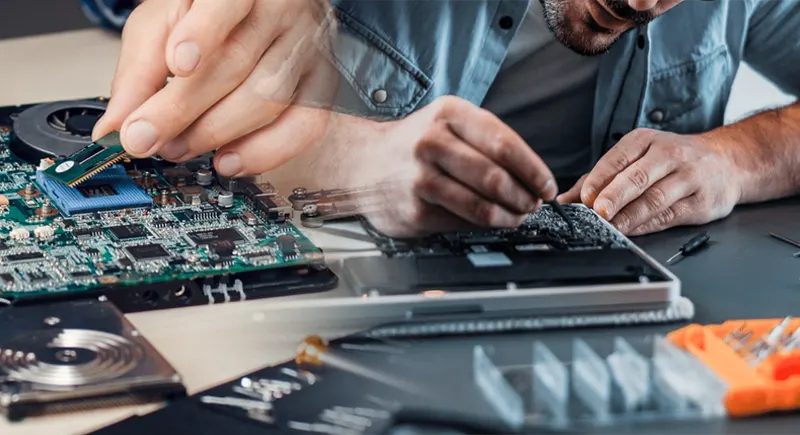In today’s digital world, laptops have become essential tools for work, study, and leisure. From sending emails and running businesses to gaming and streaming movies, laptops play a pivotal role in our daily lives. However, like any electronic device, laptops are susceptible to wear and tear, software glitches, and hardware failures. When problems arise, a reliable laptop repair service can save the day. This comprehensive guide will walk you through everything you need to know about laptop repair services, including common issues, repair options, and tips for finding the best service provider.
Common Laptop Issues That Require Repairs
Laptops can experience a variety of problems over time. Some of the most common issues include:
- Slow Performance
- Causes: Accumulation of temporary files, outdated software, insufficient RAM, or malware.
- Solutions: Cleaning up the hard drive, upgrading RAM, or running antivirus software.
- Broken Screens
- Causes: Accidental drops, pressure on the screen, or manufacturing defects.
- Solutions: Replacing the screen with a compatible one.
- Battery Problems
- Causes: Overcharging, aging, or faulty chargers.
- Solutions: Replacing the battery or checking the power adapter.
- Overheating
- Causes: Dust buildup, blocked vents, or malfunctioning fans.
- Solutions: Cleaning the internal components or replacing the cooling system.
- Keyboard Malfunctions
- Causes: Spilled liquids, dirt, or worn-out keys.
- Solutions: Cleaning the keyboard or replacing it entirely.
- Hard Drive Failure
- Causes: Physical damage, age, or corrupted files.
- Solutions: Replacing the hard drive or recovering data through specialized software.
- Software Issues
- Causes: Viruses, outdated operating systems, or incompatible software.
- Solutions: Reinstalling the operating system, updating drivers, or running antivirus programs.
- Connectivity Problems
- Causes: Faulty Wi-Fi cards, outdated drivers, or router issues.
- Solutions: Replacing the Wi-Fi card or troubleshooting the network settings.
Types of Laptop Repair Services
Laptop repair services vary based on the nature and complexity of the issue. Here are the main types:
1. Hardware Repairs
- Includes screen replacements, battery replacements, motherboard repairs, and more.
- Typically performed by certified technicians with specialized tools.
2. Software Troubleshooting
- Involves resolving operating system errors, virus removal, and software installation.
- Often done remotely or in-store.
3. Data Recovery Services
- Focuses on retrieving lost data from damaged hard drives or corrupted files.
- Requires advanced tools and expertise.
4. Upgrades and Customizations
- Includes RAM upgrades, SSD installations, and software enhancements.
- Improves performance and extends the lifespan of the laptop.
5. Preventative Maintenance
- Regular cleaning and diagnostics to prevent potential issues.
- Ensures the laptop remains in good working condition.
Choosing the Right Laptop Repair Service Provider
Selecting a reliable repair service is crucial for ensuring quality and peace of mind. Here are some tips:
1. Research and Reviews
- Look for customer reviews and ratings on platforms like Google, Yelp, or specialized forums.
- Check for testimonials on the provider’s website.
2. Certifications and Experience
- Ensure the technicians are certified and experienced in handling your laptop brand and model.
- Look for providers authorized by major brands like Dell, HP, or Apple.
3. Warranty and Guarantees
- Choose a service that offers a warranty on repairs and replacement parts.
- Guarantees indicate confidence in their workmanship.
4. Transparency in Pricing
- Request a detailed estimate before agreeing to any repair.
- Avoid services with hidden fees or vague pricing structures.
5. Turnaround Time
- Consider the time it will take to complete the repairs, especially for urgent issues.
6. On-Site vs. Off-Site Services
- On-site repairs are convenient but may cost more.
- Off-site services often have better facilities for complex repairs.
DIY Laptop Repairs: When and When Not to Attempt
While some minor issues can be resolved at home, others require professional expertise. Here are some guidelines:
Suitable for DIY:
- Cleaning the keyboard and screen.
- Reinstalling software or updating drivers.
- Replacing easily accessible parts like RAM or batteries.
Best Left to Professionals:
- Repairing internal components like the motherboard or hard drive.
- Fixing broken screens or complex hardware issues.
- Recovering data from damaged storage devices.
The Cost of Laptop Repairs
The cost of laptop repairs depends on the issue, brand, and service provider. Here’s a general breakdown:
- Screen Replacement: $100 – $300
- Battery Replacement: $50 – $150
- Keyboard Repair: $50 – $100
- Hard Drive Replacement: $80 – $200
- Software Troubleshooting: $50 – $150
- Data Recovery: $100 – $500 or more, depending on complexity.
Preventative Tips to Avoid Repairs
To minimize the risk of damage and prolong your laptop’s life, follow these tips:
- Keep your laptop clean and free from dust.
- Use a protective case or sleeve to prevent physical damage.
- Avoid overcharging the battery.
- Regularly update software and drivers.
- Use antivirus software to protect against malware.
- Handle your laptop with care to prevent drops or spills.
The Future of Laptop Repair Services
As technology evolves, so does the landscape of laptop repair services. Key trends include:
- Eco-Friendly Repairs
- Emphasis on recycling and reusing components to reduce e-waste.
- Remote Diagnostics
- Increased use of AI-driven tools for diagnosing and resolving software issues remotely.
- Subscription-Based Services
- Monthly plans for regular maintenance and support.
- Enhanced Customization
- Growing demand for performance upgrades and aesthetic customizations.
Conclusion
Laptop repair services are indispensable for keeping our devices functional and efficient. By understanding common issues, repair options, and how to choose the right provider, you can ensure your laptop receives the best care possible. Remember, preventative maintenance and cautious handling can go a long way in minimizing repair needs. Whether it’s a cracked screen, a sluggish system, or a failing hard drive, a trusted repair service can restore your laptop to its optimal state.