Today’s advanced technology has caused everybody to depend and rely so much on the Internet. Two decades ago, you wake up early and have breakfast with the family and often reads the newspaper while having coffee. Students rush to school to finish their research and read books in the library. While in your workplace, you will be very busy on the phone, making transactions and writing reports on a paper. But, the computer age has changed everybody’s daily lifestyle. I know that the technology today has just made things work easier and convenient.
But, as individuals, who just knows how to use machines and devices like your laptops, personal computers and smartphones for online activities will never know that someone in this world had been watching you online. It is true that advanced technology had been a good creation, but it comes with flaws, which is taking your privacy and security away by simply tracking your machine or device’s IP. It would be great to visit the Nickull Blog on IP addresses to learn more about such issues and concerns.
What is an IP Address?
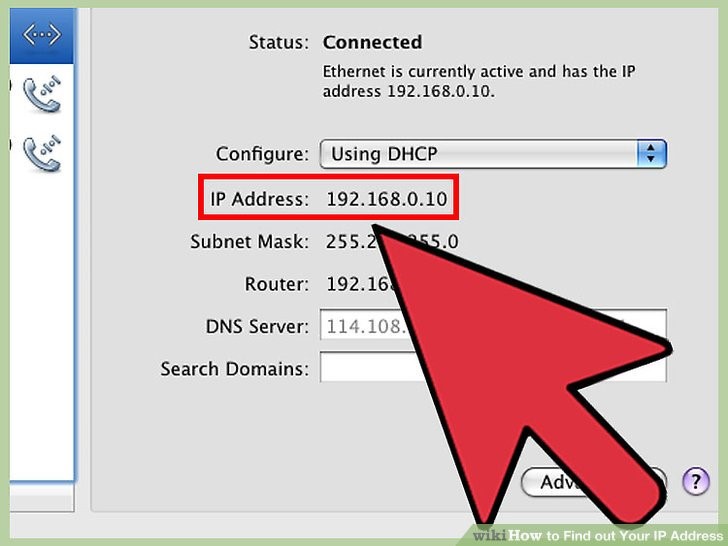
Do you know that every device or machine that is connected or in a network comes with unique identifiers, which are used in sending data online? It means that in order for machines to enable transmission and communication online, an identifier or address is needed. This is identifier is what we call, the IP address or the Internet Protocol address. Actually, we have two versions of this – the IPv4 and the IPv6. Wherein, the IPv4 makes use of 32 binary bits in creating the IP, while the IPv6 makes use of 128 binary bits.
Configuring the IP address could either be a static or dynamic. When we say static, this means that you configure the IP by yourself and that is done by editing the network settings of your computer. Without knowledge and expertise on TCP/IP or Transmission Control Protocol/Internet Protocol, then you might end up with network errors or issues that may lead to difficulties in connecting to the Internet. The other type of configuration is dynamic. Here, you have the DHCP or Dynamic Host Configuration Protocol servers, assigning you the IP. Click this for further reading on DHCP.
By the way, how are you connected online? Do you have an ISP or Internet Service Provider at home or for your smartphone? The ISP will be the one, providing you an IP address. And then, when you go online, you may be visiting websites that are hosted by various web hosting companies. You should know that these web hosts can actually track your online activities while you are on their site. Aside from that, they can trace your actual location. It is an amazing technology, isn’t it? But, you need to have privacy online and this is what you need to protect.
Why will you hide your IP address?
Privacy online matters a lot, especially when you are browsing online. What if, you are accessing an online banking system? If the web host can actually trace your IP, then it is also possible for them to acquire your personal banking details, such as bank account and pin code right? So, it would be best to learn how to encrypt your IP. Through this, you will be viewed anonymously when you are browsing sites. Anyway, before you start reacting on this matter, why don’t you try reading first about various online privacy issues at https://www.nytimes.com/topic/subject/privacy.
Another thing, when you are connecting to a public Wi-Fi hotspot, you are actually not protected because these connections are unsafe and unsecured. Therefore, online hackers can easily track the IP address that will be assigned to you.
Lastly, you must have the freedom to do anything online. I know that the government as well as the ISP is very much aware that there are a lot of cybercrimes or illegal things happening online. But, in my opinion, this should not be a reason for you to be tracked, too. You pay for your connection, so you must be enjoying it to the fullest.
Hiding your IP address
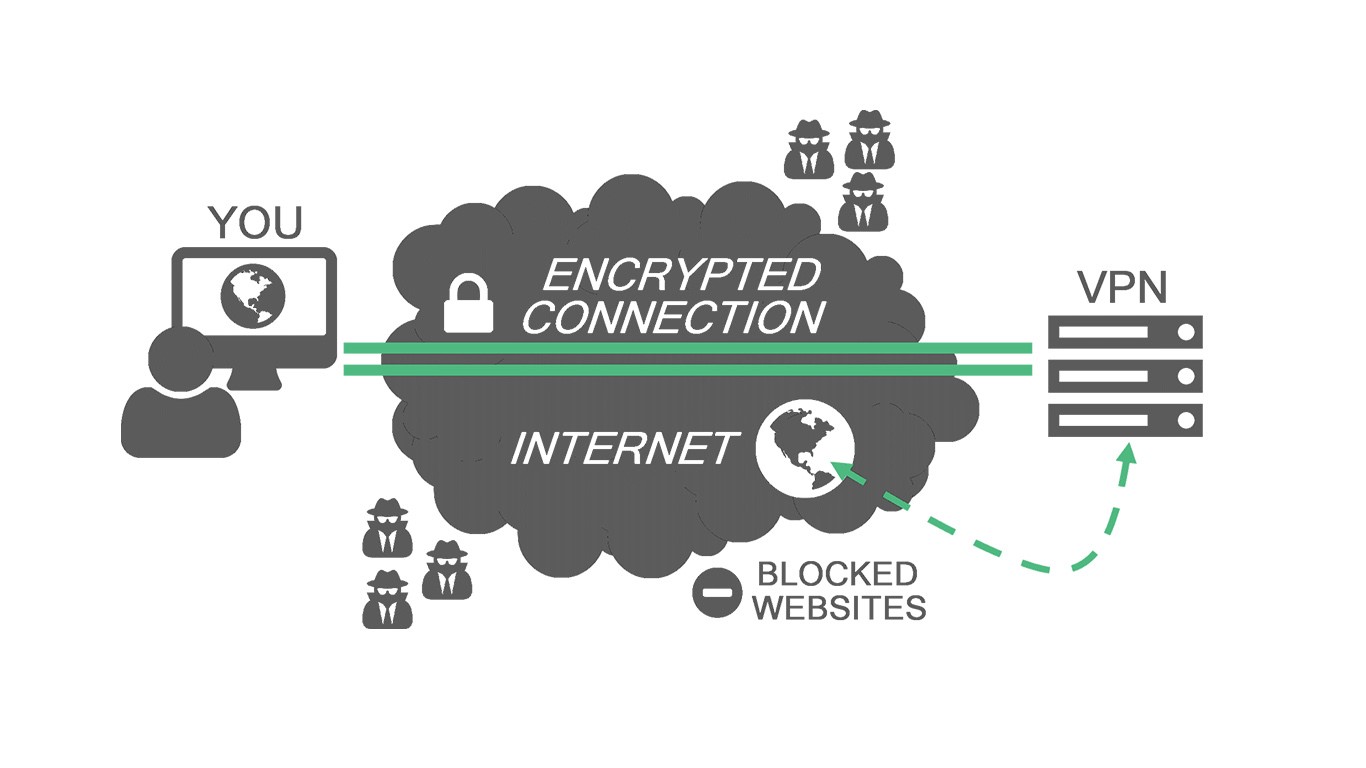
Anyway, you should not be bothered about other people tracking your online activities because you can still do something about this issue. You can find ways on how you can hide and protect your IP address. As far as you are concerned, it is also your right to protect and fight for your online privacy. That is why, you should learn how to use the VPN or the Virtual Private Network, which is a common method used nowadays. This is done by actually hiding your actual and real IP, which misleads those, who are spying on you or tracking your activities.
So, how does a VPN work? For example, your IP address is 1.1.1.1. And then, using the VPN, your IP will turn out to be 2.2.2.2. Therefore, whoever is looking at you will be able to get the 2.2.2.2, which is actually not your physical address. This only means that the VPN will prevent your geographical location to be detected. Through this, of course, you will not be tracked because any data or information transmitted on your machine or device was hidden. You better check this out, if you are interested in learning how to use a VPN as well as blocking your IP.
Another way of hiding the IP is by using and modifying a client’s Proxy Server. Computer technicians and specialists are good in setting this up because they have learned this back in school and not to forget that this is their field of expertise. Anyway, a proxy server is an application that is in-charged with handling requests between your devices and to the Internet connection. Let’s say that the proxy server will take the request from the client PC or device and then, it will send this to the right location. And then, from the Internet, the request will proceed to the proxy server and will be sent back to the client PC or device.








